 | 
CLIF
|
The CLIF Project
Overview
CLIF is an open load testing platform, including:
- load injectors, for generating traffic (a variety of protocols are supported such as HTTP, FTP, SIP...),
- and probes, for measuring resource usage (processor, memory, network...).
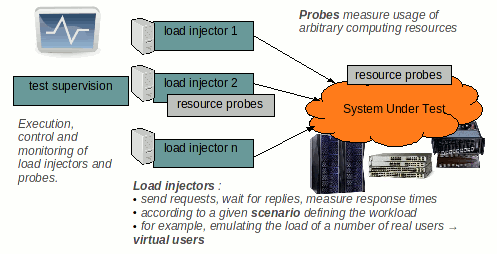
CLIF comes with test supervision features (including monitoring of response times, throughput, error rate, computing resources consumption), and analysis tools.
Both command-line and graphical user interfaces are provided, including Eclipse plug-ins.
CLIF is extensible through Java programming (new injectors, new probes...).
See the CLIF flyer for a two-pages overall presentation.
Key features
- 4 user interfaces available: Swing-based GUI, Eclipse-based GUI, command line, plug-in for Hudson/Jenkins continuous integration server
- graphical monitoring and execution control of all probes and load injectors
- advanced, generic, extensible scenario definition environment ISAC, coming with:
-
a graphical editor
- plug-ins for managing target protocols (HTTP, DNS, TCP, SIP, etc.) and miscellaneous utilities (counters, random timers, runtime parameter provisioning from an external data source...)
- a powerful execution engine, able to manage a million virtual users and a million requests/second throughput per load injector (the actual limits depend on the computing overhead of the target protocol management)
- load injectors provided for UDP, TCP, FTP, HTTP(S), SIP, RTP, LDAP, MQTT, JDBC, JMS, IMAP
- Eclipse wizard to define extra load injectors in Java for any protocol
- low footprint probes available for CPU, memory, disks, network, JVM
- Java framework to define custom probes (samples for SNMP and JMX management protocols)
Thanks to its formal representation of load scenarios (XML based), ISAC also enables real sessions record and replay features. For instance, the MaxQ project (maxq.tigris.org) delivers an HTTP proxy for recording web sessions that can be used to generate ISAC scenarios. It has been integrated as a wizard to CLIF's Eclipse-based console
Screenshots
|  |

